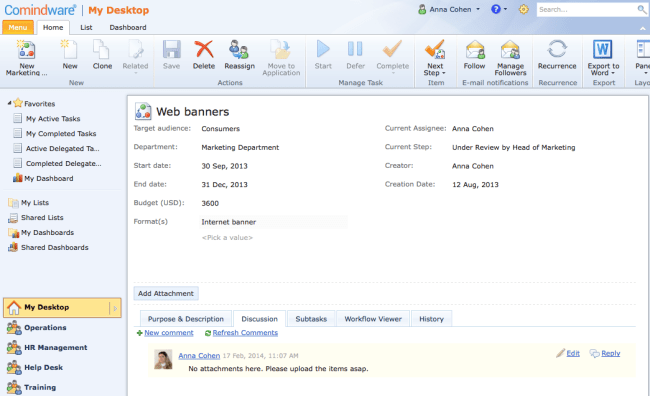In the modern world, there are plenty of information technology advancements that can help you unite and focus your team effort even in case half of it is remote. Your employees can reside in different offices, in different countries and you can still stay in touch with them. Mostly, this is possible because of the Internet and modern business process management web-systems. Being a good leader even in case you need to manage your team online is as easy (and as hard) as being a good leader in any situation. Here we brought you some tips.
Micromanagement off, Comindware Tracker on
First of all, always know what your employees are currently occupied with and the current state of every process you are responsible for. Without using Comindware Tracker, this can lead to what we all want to avoid – micromanagement. But if you have designed your processes in Comindware Tracker and your employees are actively using it, there’s no need to constantly ask them (remember – they can be in another office, at the other side of the world) – ‘What are you currently doing?’, ‘What are you going to do after that?’, ‘When you are going to finish that?’. Each process corresponds to a work item in Comindware Tracker and you can see whatever you want on your screen.
Control of the current activity
Comindware Tracker allows you to design your processes and list current processes in a convenient way by using graphical Workflow Editor and List Editor, all on the web with drag and drop. And, what’s important – without disturbing the work item that is currently in work.
You can get full information on every process you are interested in online. From your country house in Idaho just open this process’ form in Comindware Tracker and you will find its current state and its previous history and even more! You can leave any comment on the ‘Discussion’ tab of this form, and your employee can see this message, they are notified by email about new activity – so they always stay in touch. That is what modern collaboration offers us.
Process improvement
Let’s move on. Another key feature for a successful onlineoffline leader is to constantly improve the processes they control. Do not be afraid to redesign your processes, make significant and less significant changes to improve them. All you need to do is to open your process in Workflow Editor and add/remove steps, transitions or validation rules. Your changes are instant – all your employees will have access to these changes immediately. Important note: the process is implemented smoothly. It is not disturbed while being modified in Comindware Tracker, so your work activities keep rolling and your employees are using the system with no interruption while you bring changes to the workflow.
Reporting and analytics
Now you need a brief and informative overview of current processes. With Comindware Tracker making reports is easier than ever before. You can make table reports using Comindware List Editor – just design a list with the required filter criteria and columns. And use the ‘Schedule Report Delivery’ feature. With that feature, Comindware Tracker will send the contents of this list via email with the selected schedule to you or your manager. Set it up once and continue working while Comindware Tracker combines these kinds of reports regularly.
You do not want to see textual representation of the list? Comindware Tracker has a visual solution. Open Comindware Dashboard Editor and add whatever widgets you want: pie charts, block charts – just whatever you prefer for analysis. You can share the link to this dashboard with everyone on your project. You can even setup for the dashboard to refresh itself after a certain period of time.
Comindware Tracker is a perfect tool for online collaboration and business processes management. And I hope it will help you in your future successful manager’ life.